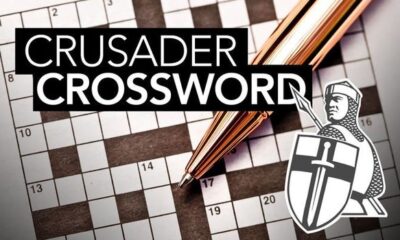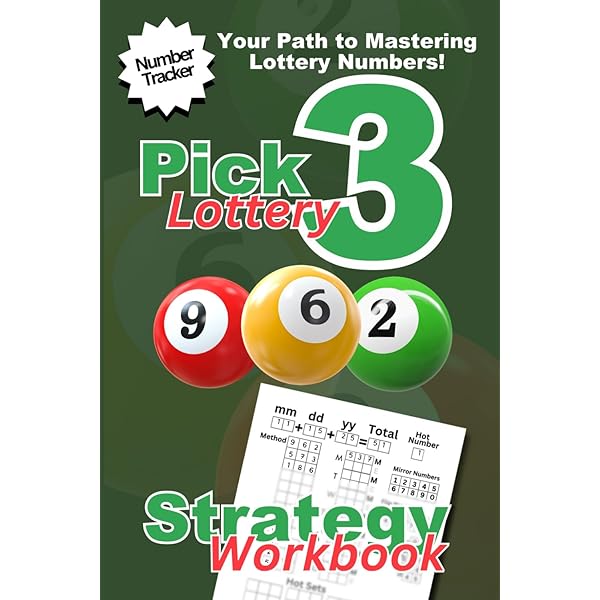Tech
Streamlining Utility Payments: A Guide on How to Pay Water Bills Online

In the era of digital convenience, paying bills online has become a norm, offering a hassle-free and efficient way to manage household expenses. When it comes to water bills, the process has evolved from traditional methods to online platforms, providing users with the convenience of quick payments without the need for physical checks or visits to payment centers. In this guide, we’ll walk you through the steps on how to pay your water bill online.
1. Setting Up Online Account:
Before delving into the payment process, the first step is to set up an online account with your water utility provider. Visit the official website of your water utility company, and look for the “Create an Account” or “Sign Up” option. You will typically need to provide essential information such as your account number, billing details, and personal information to create an account. Once registered, you can access your account at any time to view bills, track usage, and make payments.
2. Logging In to Your Account:
After successfully creating your online account, the next step is to log in. Visit the water utility company’s website and look for the “Log In” or “Sign In” section. Enter your username or email address along with the password you chose during the account setup. Logging in grants you access to your account dashboard, where you can manage various aspects of your water service, including bill payments.
3. Accessing Billing Information:
Once logged in, navigate to the billing or payment section of your account. Here, you’ll find details about your current water bill, including the amount due, due date, and any previous payment history. Many online platforms provide users with the option to view and download detailed billing statements, giving a transparent overview of usage and charges.
4. Selecting Payment Method:
Water utility companies typically offer multiple payment methods to cater to users’ preferences. Common payment options include credit/debit cards, electronic funds transfer (EFT), and sometimes digital wallets or third-party payment processors. Choose the payment method that suits you best and proceed to the next step.
5. Making the Payment:
Once you’ve selected your preferred payment method, the online platform will guide you through the payment process. Enter the required information, such as card details or bank account information, and double-check for accuracy. Some platforms also allow users to set up automatic payments, ensuring that bills are paid on time without manual intervention.
6. Confirming the Payment:
After entering the payment details, review the transaction summary to ensure accuracy. Confirm the payment amount, the selected payment method, and the billing details before proceeding. Many platforms provide a confirmation page or email notification as a receipt of the successful payment.
7. Enrolling in Paperless Billing:
As a part of online bill management, consider enrolling in paperless billing if your water utility company offers this option. Paperless billing eliminates the need for physical statements, as bills are delivered electronically to your online account or email. This not only reduces paper waste but also ensures prompt access to billing information.
8. Mobile Apps for On-the-Go Payments:
Some water utility providers offer dedicated mobile apps, allowing users to manage their accounts and make payments directly from their smartphones. Download the app from the respective app store, log in using your account credentials, and follow the prompts to make payments on the go.
9. Utilizing Third-Party Payment Services:
In some cases, water utility companies partner with third-party payment services to offer additional payment options. These services may include popular platforms like PayPal or digital wallets. Ensure that the third-party service is secure and accepted by your water utility provider before using it for payments.
10. Keeping Track of Payment Confirmation:
After completing the payment process, it’s essential to retain the confirmation receipt or email provided by the online platform. This serves as proof of payment and can be useful for reference in case of any discrepancies or for record-keeping purposes.
In conclusion, paying water bills online is a straightforward and convenient process that aligns with the digital age. By setting up an online account, logging in, selecting a payment method, and confirming the transaction, individuals can efficiently manage their water bills from the comfort of their homes. As technology continues to evolve, online payment methods are likely to become even more user-friendly, offering added features and security measures for seamless transactions.
-

 US News2 months ago
US News2 months agoThe Evolution and Impact of SimCity Forums on the Gaming Community
-

 Fashion2 months ago
Fashion2 months agoCelebrity Style Spotlight: Iconic Slip Dress Moments of 2024
-

 Fashion4 months ago
Fashion4 months agoMercedes Blanche: A Guide to Her Impact on the Boys
-

 Business5 months ago
Business5 months agoUnderstanding Cloudiness in Urine: Causes, Symptoms, and Treatment